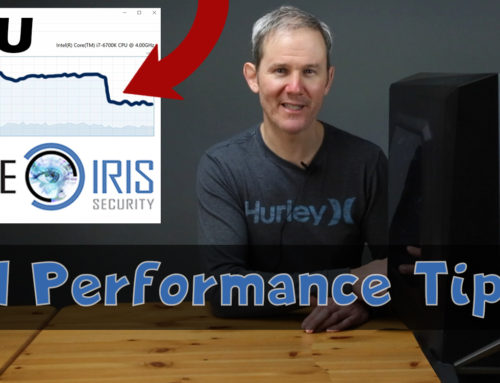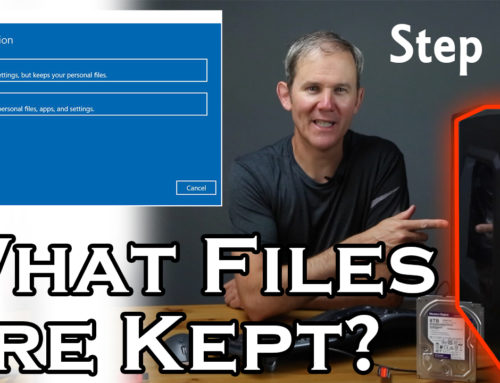Hey Guys,
Today we are going to take a deep dive into the BenQ GW2283 22-Inch monitor with Eye Care Technology. It’s a high-quality monitor but on the cheap. A perfect solution for working or studying from home without spending a ton of money.
BenQ GW2283 Computer Monitor 22" FHD 1920x1080p | IPS | Eye-Care Tech | Low Blue Light | Anti-Glare | Adaptive Brightness | Tilt Screen | Built-In Speakers | HDMI | VGA,Black
Right off the bat here, let’s talk price. This monitor costs $160US and I picked 2 of these on Amazon to create a comfortable home workplace. By the way, links are in the description.
Here’s what we’re covering today:
- Start off setting some expectations on my desired home workspace.
- I’ll show what’s included with the monitor. (stand and types of cables)
- We’ll review the specs, including what ports we have on the back of the screen.
- Then I’ll install the stand to show that operates, even though I won’t be using it in my setup. I’ll be using dual monitor arms to save on desk space.
- I’ll quickly show the install process of those arms.
- Once things are up and running, we’ll check out some video playback, including gameplay.
- Then I’ll demo how this screen can be used on conjunction with a security camera setup, in any room in your home or office.
- Lastly, we’ll check out some of the eye care settings, which is important if you have a lot of daily screen time.
- Then we’ll finish up with some final thoughts.
Flrrtenv 55 Inch Computer Desk, Home Office Desk, Small Writing Desk, Wood PC Desk, Modern Simple Study Desk, Rustic Brown
IVANKY 4K HDMI Cable 6.6 ft, High Speed 18Gbps HDMI 2.0 Cable, 4K HDR, 3D, 2160P, 1080P, Ethernet - Braided HDMI Cord 32AWG, Audio Return(ARC) Compatible MacBook Pro 2021, UHD TV, Blu-ray, Projector
$8.99Warrky USB C to HDMI Cable 4K |Anti-Interference Gold-Plated Plugs| Aluminum Type-C to HDMI Cord, Thunderbolt 3 & 4 Compatible for iPhone 15 Series, MacBook, iMac, iPad Pro, Galaxy, Surface, Dell, HP
HUANUO Dual Monitor Mount for 2 Monitors up to 30 inches, Heavy Duty Dual Monitor Stand Holds up to 22 lbs, Dual Monitor Arm with Height Adjustable Tilt Swive Rotate, VESA Hole 75mm or 100mm
Up next, some footage and audio. I brought one screen back down to the studio for better lighting and placed it on its stand. It might be hard to appreciate the quality here through a camera lens, so I am recording it in 4k so hopefully you can see how sharp the screen is. The colors also look fantastic; the skin tones and contrast are spot on perfect. Here is another shot and, just amazing. Let’s try from a few viewing angles. Impressive to say the least and for $160, what a steal. As you can tell the audio isn’t as perfect, but since I’ll be using a headset, it’s not a deal breaker.
Let’s look at some gameplay video. I’ll share a few clips here. I don’t see any jitter or ghosting. Very nice.
Since my channel is mostly about security cameras, let’s integrate this monitor into that system. Here we have the screen connected in my network room to a Reolink NVR (Network video recorder) over HDMI. Again, the colors look great and this is a perfect little monitor for this kind of a setup. Let’s zoom in here to see that quality even closer.
The NVR is in my basement but I can use network extenders to broadcast that HDMI signal anywhere on my network allowing me to setup this monitor in any room where I have access to my home network, like here in my kitchen, where I can keep an eye on things.
And here is the monitor again in my wife’s craft room so she can keep an eye on the property. Again, the HDMI signal is passing over my home network here with no lag.
This monitor obviously works perfect as a part of a security camera system. I dedicate an entire video to these extenders, so do check that out for more information.
Lastly, I want to show you some of the eye protection features this monitor offers, which is another bonus feature for me.
LKV373A 1080P HDMI Extender 365ft/120M Over Single Cat5 /Cat6 /Cat7 Ethernet Network and LAN Router/Switcher for HD STB,DVD,PS3, etc Supports TCP/IP by Ethernet
$79.99Alright folks, that takes us to the end of this review. I’ve been using these 2 monitors for about 6 months now and I still love them. They are perfect for my home office setup, or a student’s workspace, or even a security camera display. Perfect size, not overwhelming, perfect quality for my office work, watching videos and some casual gaming, perfect setup with no visible cables, and we can’t forget about the bonus features, like the tiny border so my screens fit tight together with no gap and the eye care features so I feel little to no eye strain at the end of the day. And the most important part, the price of course. A great workspace without breaking the bank.













![👍[High Speed Data Capacity] - iVanky 4K HDMI Cable 6.6 ft supports HDMI 2.0b including 18 Gbps, Mirror & Extend mode, Ultra HD 4K 2160p, HD 2K 1080p, QHD 1440p, HDCP 2.2, 48-Bit Deep Color, Audio Return(ARC), Dolby TrueHD 7.1 audio and Hot plugging.H...](https://m.media-amazon.com/images/I/51ZBfrj3sLL._SL160_.jpg)