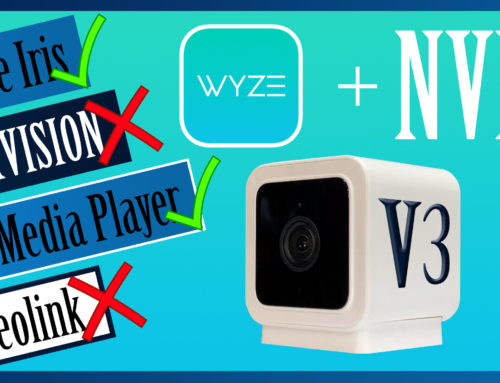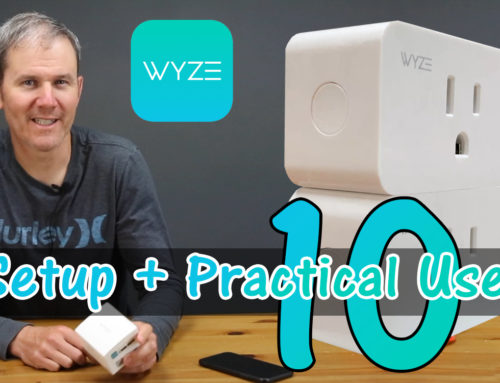Today we’ll look at how to set up your WYZE camera so you can record footage on your PC or Network Video Recorder using RTSP or Real Time Streaming Protocol.
As you have probably seen, the Wyze cameras have gained a lot of popularity doing to their easy of setup, tiny size and fantastic price point. Wyze is allowing us to take their connectivity a few steps further by opening up the camera’s configuration so we can record our footage on computers or Network Video Records or NVRs or DVRs.
For me, my computer and NVR stores footage for 10 days. I also like just going to one central location to see all my cameras at once and not have to open multiple apps.
I’ll show you how to enable this configuration on your Wyze cameras. It’s not something available on the camera when you buy it. I’ll then show how to setup recording footage on Blue Iris. You could use any software that supports RTSP (Real Time Streaming Protocol), like iSpy or Zoneminder. I’ll then connect my Wyze camera to record on my Hikvision NVR. Lastly, I’ll show how to revert the Wyze cam’s software on the camera to disable the RTSP feature.
WYZE Cam v2 1080p HD Indoor WiFi Smart Home Camera with Night Vision, 2-Way Audio, Works with Alexa & the Google Assistant, White, 1-Pack
$49.99WestCowboy USB 3.0 Extension Cable 15FT, SuperSpeed USB3.0 Extender Cord A Male to A Female for Paystation, Xbox, Hard Drive, USB Flash Drive, Mouse,Keyboard, Card Reader, etc(Black) (15FT)
Switching the camera’s firmware back to the latest copy of the standard version is the same process. Rename the file, drop it onto a micro SD card and start up the camera. In the app, you cannot just check for updates to get the latest non-RTSP firmware, you have to switch the firmware, then check for updates.
I hope you found this helpful in getting your Wyze cam to record on your PC or NVR!