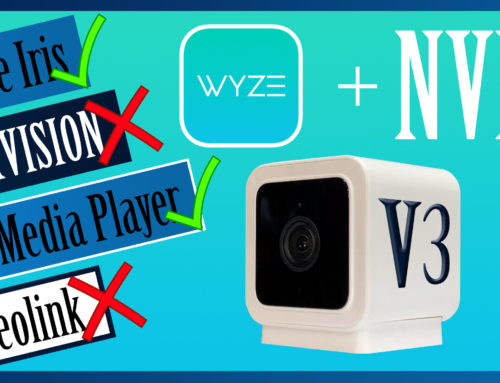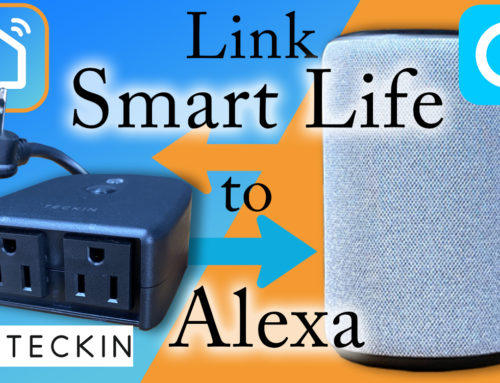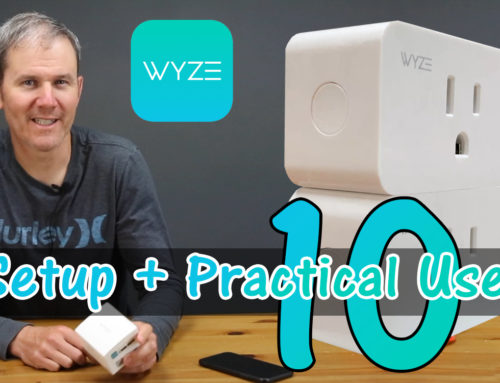In this video, I will take you through the steps to allow Amazon’s Alexa to control you Wyze WiFi Smart Plug.
I picked up a couple of these Smart Outlets on Amazon for about $20 US. I’m becoming a big fan of the Wyze products because of their quality, ease of use and the price point. This is my 4th video featuring Wyze, so make sure to check those out.
Today, we’ll be adding the Wyze skill to my Alexa app. This will include allowing Alexa to access the devices on my Wyze account. I have been using the Alexa and Wyze apps for quite some time and both are already installed on my phone.
I have a Wyze WiFi outlet plugged in and I’ll open the Wyze app.
In the Wyze app, I see the outlet, and I can turn the Night Light on and off.
Wyze Plug, 2.4GHz WiFi Smart Plug, Works with Alexa, Google Assistant, IFTTT, No Hub Required, Two-Pack, White
When I control the switch through the app, there is a little lag, but not an issue. Let’s try out the voice.
Alexa, turn on the Night Light.
Alexa, turn off the Night Light.
Let’s turn on the plug manually to see how long it takes for Alexa to update with the change.
There you go, that covers the steps to link my Wyze account to Amazon Alexa to I can use my smart speaker to control my Wyze Smart Plug. I hope you found this video helpful; if so, give it a thumbs up. Don’t forget to check out my other Wyze videos and hit that subscribe button on your way out to stay up to date with Home Tech DIY projects.
Auto Amazon Links: No products found.