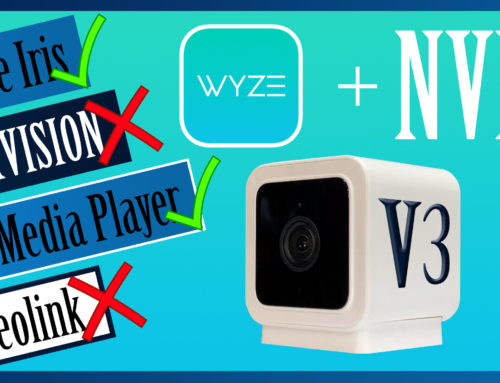Hey Guys,
Today we are going to checkout another product from Wyze. This is the WiFi Compact Smart Plug. We’ll set it up on my mobile phone, check for any lag when turning on or off a device, check out the basic settings in the app including the timer, vacation mode and, schedule and lastly, we’ll investigate the WiFi range indoors and out.
Wyze Plug, 2.4GHz WiFi Smart Plug, Works with Alexa, Google Assistant, IFTTT, No Hub Required, Two-Pack, White
I picked up this 2-pack on Amazon for about $20 US. Since I am familiar with the Wyze products (from other reviews I have done in the past) and I really like the app’s user interface, I decided to grab a couple of these for indoor use around my home.
When powering appliances which have higher demands, make sure not to exceed 15amps or 1800watts through this WiFi outlet. This is the North American version and has 3 prongs to ground your outlet and the device you wish to control.
When I first plug it in, the blue light starts to flash rapidly. This means it’s already in paring mode. If the blue light is solid and you need to reset it, press and hold the power button on the side until it starts flashing fast. A solid blue light also means the outlet is active.
Wyze Plug, 2.4GHz WiFi Smart Plug, Works with Alexa, Google Assistant, IFTTT, No Hub Required, Two-Pack, White
Since the timer and schedule information is stored on the WiFi plug itself (and not on my phone or the cloud), if the connection to the network or Internet is lost, the plug will continue function as normal. If there is a power failure, once electricity is returned, the plug will continue with any timers, rules and reconnect to your network’s WiFi.
Ok, let’s look at some WiFi ranges. My 2.4GHz access point is right here and we are in the basement. There are 2 levels up to the top floor and my garage. My signal strength always showed 2 bars and the lag was minimal throughout the house. I couldn’t be happier knowing I can use this anywhere in my house without connectivity and lag issues.
If I move my access point back to its normal location on the main floor, let’s test the range outside. This is an indoor device, but let’s see what the range is outdoors. With line of sight to my access point, let’s start off at 50 feet or 15m. Prefect no lag. I moved the WiFi outlet in multiple increments of 50ft until I reached 300ft (91m) and I was still able to control the outlet. That’s quite impressive. I did note that the WiFi signal strength remained at 2 bars for all my range tests. I found that a little odd given my variations in distance, but I was able to control the WiFi outlet during all of my range tests, and that’s the end results I care about most.
Wyze did an awesome job here in creating this app’s user interface. It’s so simple and free of clutter. Adding my WiFi device to the app only took a couple minutes and was straight forward. The basic functionality of timers, vacation mode and schedules is easy to configure and will definitely come in handy once I find a permanent location for this guy. The device’s responsiveness was perfect and retained a great WiFi signal within my home and outside during my range test. Given the price point of $20 and quality behind the app and the hardware, I definitely recommend adding a couple Wyze WiFi plugs to your home automation. The link to where I got mine is in the description below.
I hope you found this information helpful, if so, please let me know with a thumbs up and for more Home Tech DIY projects you can do yourself, please subscribe to my channel on YouTube for more. Thanks for watching.